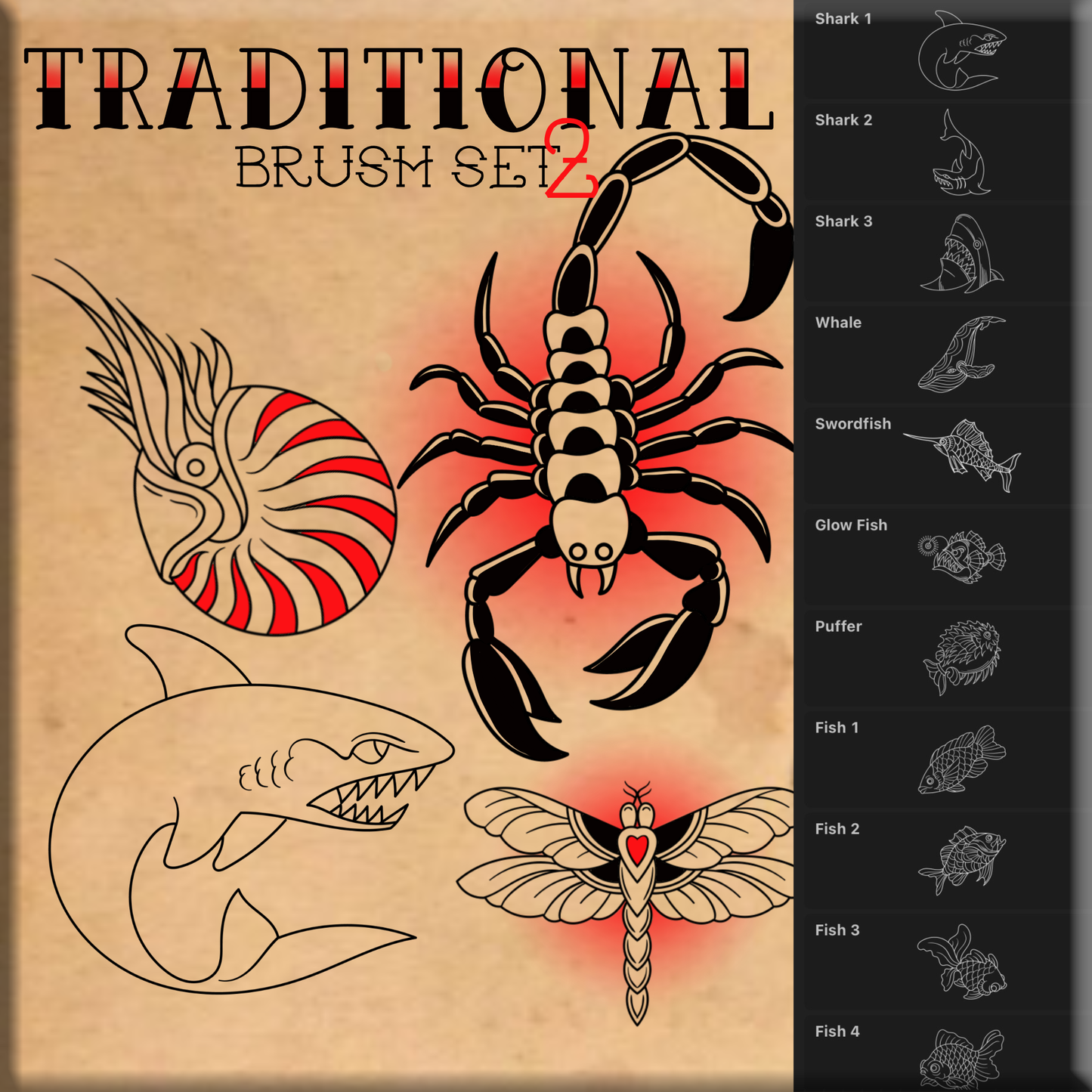Superb Tattoos
Traditional 2 - PROCREATE BRUSH SET for iPad
Traditional 2 - PROCREATE BRUSH SET for iPad
Couldn't load pickup availability
Let's take it back to the basics for this one with some traditional imagery.
We get it, sometimes you want to use your abilities and draw out your own art from scratch.
But here's to the times that you want to just get straight to tattooing.
We aren't telling you to stop creating,
We are just here to help you create a little easier.
NOW go enjoy the easy to install and use Procreate Brush Set, compatible with your iPad.
Here are the steps to downloading your brushes correctly.
1. (from your iPad) Open the email sent to you that says "Your downloads are ready"
2. Click download link. (this will open your internet browser)
3. click the downloads icon to the right of your browser bar.
4. click the brushes file, it should then open in procreate.
Materials
Materials
Shipping & Returns
Shipping & Returns
Dimensions
Dimensions
Care Instructions
Care Instructions